Solution for the txt extension: Access denied.
Sometimes after the installation of some software or application or maybe due to the system crash the extension of some file will be disregarded. I am not so sure but it maybe happen due to some virus, spywares, malwares, Trojans etc. And I'm not so sure again which is the reason for these malfunctions. Although I've faced this problem myself in my own pc. And sometime my notepad file extension does not work properly. And when i want that file to open then the following error occurs in my screen.
So, i would like to share the solution to all of the visitors. I hope you visitors may follow this instruction if such problem is happening with your pc or laptop too. And i'm giving this instruction for the Windows Xp users and can also be used in Vista and other OS.
Step 1: Go to "MY COMPUTER" or go to Control Pannel and double click to Folder option
Step 2: Go to the "TOOLS".
Step 3: Select "FOLDER OPTION".
Step 4: Select "FILE TYPES".
Step 5: Then in the "REGISTERED FILE TYPES" Click on one item in the extension and Press "T" until you will find the TXT extension. That refers to the "Text Document"
Step 6: After the TXT is selected click on Change.
Step 7: Then the "OPEN WITH" dialog box will appear in the screen then choose "Notepad" and check on "Always use the selected program to open this kind of file". Then the extension will be choosen as notepad for "TXT" extension. Click on "Close. And now open any txt file that was not opening before. Have fun.
Following are the steps as given in the above: -

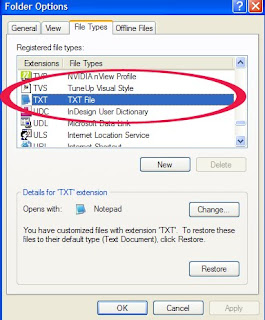
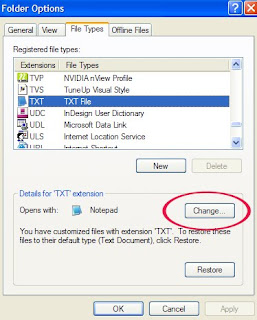
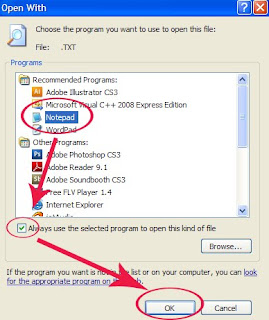

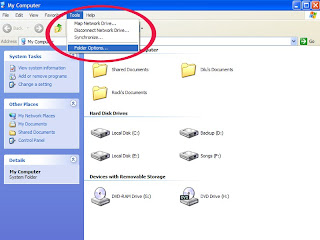
No comments:
Post a Comment